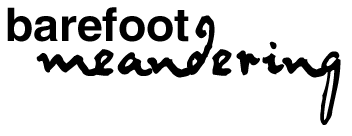By Kathy Jo DeVore
Math. The very word strikes terror into the hearts of otherwise fearless homeschool moms. But honestly, it doesn’t have to. Whatever failings we feel were part of our own educations, modern technology allows us to connect with teachers who can present math topics to our children in step-by-step lessons, all from the comfort of our own living rooms.
And for this reason, I was happy to have an opportunity to review CTCMath, a subscription math curriculum. Families pay a fee–either monthly or yearly–to use the curriculum online. Homeschoolers receive a whopping 60% discount off the regular price , making it quite affordable for most families. And the family plan includes all the children in a family. This is set at 5 students as the default, but for larger families, the limit is raised at no extra cost. And with a FREE TRIAL as well as a 12-month money back guarantee–no questions asked–you can try it RISK FREE.
As an added bonus to many, CTCMath is NOT aligned with Common Core.
My first impression when I logged onto the CTCMath site is that it is user friendly. I logged in, and I immediately saw a button on the right hand side of the page to click to add my students to the list. CTCMath has lessons for all ages, Kindergarten through high school, so I added all four of my children who are still in school. I have one high school student, two middle school students, and one elementary student, so we have a chance to really put them through their paces.
Below the student list is the parent list. Each parent can choose to receive weekly progress reports, notifications of awards and certificates the students have earned, and a newsletter. You can choose which items that you want to receive and edit the list at any time.
On the left hand side of the page is a task box where parents can view active tasks as well as recently expired tasks and upcoming tasks. Another button allows the parent to easily add a new task. The parent schedules the task for a particular date and gives it a name and description. Then you choose which students need to receive the task and add lessons and/or diagnostic tests. In this area, you can choose to hide the year level of the lessons and the diagnostic tests you are sending to your students, which can be very helpful when a sensitive child needs remediation. And ALL students have access to ALL of the lessons from ALL grades, so when you find gaps, you can take the appropriate steps to fill them in without having to find additional materials.
Below the task box is an area where the parent has quick and easy access to view recent activity, awards, and weekly reports, so these are easy to see even if you choose not to receive email updates.
At the top of the page, I saw a link that said, “Switch to student view.” In the student view, I was able to see things as the students do. Students can change the color scheme of the site, either to make it easier to view the lessons or just to express themselves through color. I was even able to view lesson videos and do the lessons–and I’m happy to report that my first grade level money counting skills are superb. I love this feature since it allows me to see lessons on the site without it counting as part of my children’s records–and without having to make up a student so that I can do this.
The bottom of the screen, both in parent and student mode, has links to three games–Speed Skills, Times Tables, and Swap Pieces–to give students extra practice in these areas in a fun way.
The videos for the lessons tend to be short, with many under five minutes. You can also download a reference PDF which hits the highlights of the lesson. The exercises following the videos are to the point and do a good job making sure the student understood the lesson. It seems that most lessons are answered online, and I do like the instant feedback that students get from this sort of system.
Of course, that sort of exercise is not appropriate at all times. My Pre-Algebra student had a worksheet which could be printed out and completed. The solutions were provided as a separate file, and then there was a place to record the grade for the exercise within CTCMath.
The novelty of doing a math lesson online really spoke to my youngest two children, who are not allowed much computer time at their ages. My six year old is the only one who needed my help doing the lessons. The other three were able to complete their lessons on their own.
All of my children found the video lessons clear and informative. And my high school student said that the Geometry lesson he watched gave him a better understanding of some of the vocabulary, which is always an important component of higher level math classes.
Overall, I’m quite pleased with CTCMath. The simplicity of well-presented video lessons and online exercises are exactly what many parents and students need to find their math groove.